
Discover the SoundBlaster X-Fi models. What are the differences, what do the models have in common.

What does X-RAM really do? Read about the extra 64MB onboard RAM on the SoundBlaster X-Fi.
Monday, February 02, 2009
Windows 7 X-Fi Driver
If you already installed or are thinking about installing the beta version of Microsoft's latest Windows you will need some X-Fi drivers. You can install the Vista X-Fi drivers, but it would be better to get the ones written for Windows 7 so you won't run into more problems than necessary. Luckily Creative released a set of Soundblaster X-Fi Drivers for Windows 7.
Filename: SBXF_W7DRVBETA_US_2_18_0008.exe
This download is a beta driver providing Microsoft® Windows® 7 Beta support for Creative Sound Blaster® X-Fi™ series of audio devices. For more details, read the rest of this web release note.
Take note of the following:
* THIS IS AN UNSUPPORTED BETA DRIVER. There is no technical support for this driver.
* We recommend that only experienced users install this driver. Do not install this driver on a system used to perform critical tasks.
* Users who are looking for stable drivers should wait for the final release. When this happens, user should install the latest Sound Blaster X-Fi series driver available.
This download supports the following audio devices only:
* Sound Blaster X-Fi XtremeMusic
* Sound Blaster X-Fi XtremeGamer Fatal1ty® Professional Series
* Sound Blaster X-Fi XtremeGamer
* Sound Blaster X-Fi Platinum Fatal1ty Champion Series
* Sound Blaster X-Fi Platinum
* Sound Blaster X-Fi Fatal1ty
* Sound Blaster X-Fi Elite Pro
* Sound Blaster X-Fi
Requirements:
* Microsoft Windows 7 Beta
* Creative Sound Blaster X-Fi series audio devices listed above
Notes:
* To install this driver
1. Download the .exe file onto your local hard disk.
2. Double-click the downloaded file.
3. Follow the instructions on the screen.
As always, you can get the driver from Creative's site

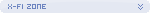


 X-Fi XtremeMusic, Platinum, Fatal1ty, Elite PRO
X-Fi XtremeMusic, Platinum, Fatal1ty, Elite PRO 





