
Discover the SoundBlaster X-Fi models. What are the differences, what do the models have in common.

What does X-RAM really do? Read about the extra 64MB onboard RAM on the SoundBlaster X-Fi.
Wednesday, January 18, 2006
Awarded Again
The Creative X-Fi Xtreme Fidelity Audio Processor Wins Popular Science Magazine "Best of What's New" Award.
"We are very honored that our Creative X-Fi Xtreme Fidelity audio processor has been recognized by Popular Science as being among the best of all the products and technologies in the world," said Sim Wong Hoo, chairman and CEO of Creative. "We have set the new Xtreme Fidelity standard for audio by providing 24-bit quality, stunning audio clarity, and our new CMSS(R) (Creative Multi Speaker Surround) 3D headphone and surround speaker technology."
Check out the whole announcment here.
» Continue reading Awarded Again
Tuesday, January 10, 2006
X-RAM
The 64MB onboard RAM on the X-Fi Fatal1ty FPS and the X-Fi Elite Pro sound cards is called X-RAM. There are two benefits from X-RAM. The first one being the possibility to use higher quality sounds thanks to having the extra memory on the sound card itself. The other benefit is the ability to decompress compressed sounds into the X-RAM saving CPU cycles. X-RAM is not recommended for streaming. It should not be used for storing constantly changing contents. Developers wishing to utilize X-RAM in their own software applications must use Open AL.
A game which makes use of Open AL does not require additional function calls. By default the X-RAM extension is set to automatic, all Open AL buffers will be loaded into X-RAM as long as there is storage space left. This means that if a game is using Open AL it makes use of X-RAM as soon as it has been detected on your sound card. The X-RAM extensions can also be set to manual (hardware or accessible). In this mode it is up to the game developer to decide what sounds will be uploaded to the X-RAM.
Creative Labs promises a performance increases in games thanks to a re-architected audio processing engine and the use of X-RAM. To showoff the power of the X-Fi Unreal Tournament 2004 has been modified to support 128 voices (compared to the maximum number of 64 voices in the retail version). Obviously this version of is not available anywhere and probably won't ever be.
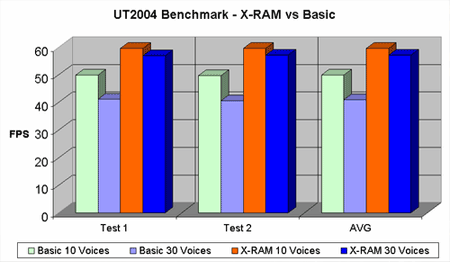
Various hardware sites have tried to reproduce that performance increase by comparing the X-Fi card to other sound cards with no luck. In games like DOOM 3, Battlefield 2, Comanche 4, Splinter Cell, F.E.A.R., Call of Duty 2, Chronicles of Riddick - Escape from Butcher Bay, Counter-Strike: Source and the benchmark tool 3DMark03 the results did not show any significant benefits when it comes to the framerate. But it has to be said that even though there has not been any visually noticeable increase the sound quality was better, the number of effects and maximum number of voices were higher.
Games like the Battlefield 2 expansion Battlefield 2: Special Forces and Quake 4 fully support X-RAM according to the official SoundBlaster site. It is nowhere stated that Battlefield 2 was build with X-RAM in mind. Not on the product information page nor in the interview with the developers. In Quake 4 you can get detailed information about what sounds have been loaded, into which memory they have been loaded and how much memory they actually use.
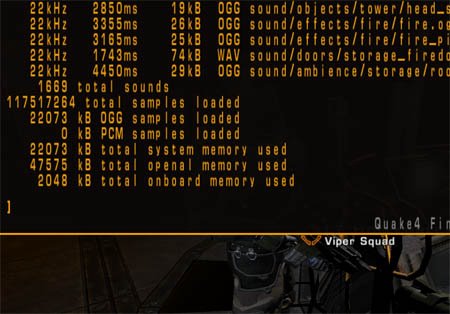
This screenshot was captured on a system equipped with a X-Fi XtremeMusic.
It seems logical for future titles to make use of the extra onboard RAM on a sound card. Not only will it free up some of your system RAM it might also be used to store uncompressed sounds which in previous generations had to be decompressed in real-time using CPU cycles. So far nothing has been confirmed but it is safe to assume that upcoming DOOM 3 engine based games like Enemy Territory: Quake Wars, the next Wolfenstein installment or Prey will make use of X-RAM since it is already implemented into the engine. Also other games using Open AL like Unreal Engine based games should without any problem include support for the extra RAM.
Sunday, January 08, 2006
EAX Adcanced HD 5.0
EAX stands for Enviromental Audio eXtensions. If you haven't heard about EAX or don't really know what it is only the name should give you a hint. Basically it's a set of enviromental effects which can be applied to sounds of any kind. In games EAX is responsible for modifing a sound according to the room or enviroment the player is in.
Every generation of EAX since it's introduction in 1998 has brought a new set of features and evolved the existing ones. Now, with the X-Fi series of sound cards we got EAX 5.0 also called EAX Advanced HD 5.0.
The latest version of EAX supports up to 128 simultaneous voices (sounds) giving developers a lot of space for detailed sound effects. Theoreticaly you are now able to hear an impressive amount of 128 bullets hitting a wall at the exact same moment which is quiet a lot.
One of the new features in EAX5.0 is EAX Voice. When using a microphone in a game your voice will be applied to your player model and it's position. All enviromental effects apply and your friends will hear you like you would be inside the game.
Another feature is EAX PurePath. Previous generations of EAX already had support for multi-speaker setups. Depending on the position of a sound in the game it would be played by a certain speaker or speakers. But, before EAX5.0 a developer was not able to tell the sound card to play a sound in an exact speaker. This is very useful when it comes to bass in a game. Now a developer can feed your subwoofer with the sounds it is supposed to play rather than all low frequency sounds in a scene. This technique is being used in movies that use Dolby Digital or DTS for years now.
Another feature in EAX5.0 is Environment FlexiFX. It gives game developers the possibility to use all 4 fully flexible hardware effect slots. This means soon we will hear a bigger variarity of effects in games simultainlously.
With EAX MacroFX sounds that are close to you can be very accurately recreated. Someone whispering to your ear, a bullet flying a couple inch by your head, etc. A game developer has the possibility to make all those sounds far more realistic than ever before.
Environment Occlusion as the name suggests adds enviromental effects to sounds which are located behind a solid object. In previous generations when someone was shooting behind a window you would hear the sound like it's behind glass but it would sound the same if the shooter was in a great hall or in open space. Now, you will be able to distinguish in what space the shooter stands.
Will game creators make use of those new features in future titles? It's very likely, but we'll have to wait and see to be sure.
» Continue reading EAX Adcanced HD 5.0
X-Fi Awarded
The SoundBlaster X-Fi XtremeMusic card has won the Best Sound Card Award 2005 over at The Tech Report.
Considering its wealth of features, exceptional 3D audio performance, clean and balanced music playback, and relatively affordable $100 street price, the X-Fi XtremeMusic is a clear choice for best sound card of 2005.
You can read about this and other 2005 awards here.
» Continue reading X-Fi Awarded
Smart Volume Managment
The master volume is something that always bothers me. If I set it high so I can hear enemy footsteps it is usually too loud when I'm shooting. But if I set the master volume to an enjoyable volume while shooting it's not loud enough to hear someone sneaking up on me. Well, it doesn't bother me anymore, thank you Creative for SVM.
Smart Volume Managment (SVM) when enabled tries to keep the volume level at a certain point. For instance when walking around in a first person shooter game your footsteps and enviormental sounds will be louder than without SVM. But when you start shooting your gun, throw a grenade or if something makes a louder noice it will set the silent sounds (like footsteps or a dog barking somewhere in the background) back to normal. SVM will let you hear the footsteps of a sneaky enemy and won't wake your neighbour while engaging in a heavy firefight.
But games aren't the only thing that will gain from SVM. I just recently watched Pride & Prejudice. My X-Fi was obviously set to Entertainment Mode and SVM was enabled. There is a scene where Keira Knightley walks into a room and stands there for a couple seconds before saying something. There is no music playing in that scene, nothing is going on besides one thing. An old clock is ticking while she is just standing there. Now I've listened to this scene a couple times with and without SVM. Without SVM I would have never noticed that clock, with it it's clearly hearable and adds a certain depth to it.
Another great thing about SVM is that it will control your volume levels even in Windows. When browsing the web I usually have some music playing in WinAmp at ~20% volume. Just recently I noticed that when I watch a trailer, a flash movie or anything other that would make any sound WinAmp is automatically making itself barely hearable while the trailer is loud and clear.
You certainly will enjoy hearing all those background sounds in games and movies without having to set the master volume higher.
» Continue reading Smart Volume Managment
Friday, January 06, 2006
Driver Update v2.07.0004
New X-Fi Series drivers have been released. Changelog is listed below.
This driver includes the following application:
* Creative Audio Console
The application enables you to use the Sound Blaster X-Fi features and functions.
Fixes:
* Removes randomly occurring audio distortion that may occur after you install drivers and restart your computer.
* Improves host CPU utilization performance when you play 3D/EAX games.
* Improves the usability of the Bit-Matched Playback feature in Audio Creation Mode.
* Resolves some MIDI/SoundFont® compatibility issues.
* Restores EAX presets properly when you select default settings in Entertainment Mode.
* Resolves the issue of a mode console sometimes not responding after you switch modes.
* Restores proper functionality to the EQ sliders when you select EAX effects in Entertainment Mode.
* Removes the error message that sometimes appears in THX Setup Console when you switch modes multiple times.
* Resolves the issue of your computer not responding when you change the Reverb Aux effect in Audio Creation Mode.
Click here to download this driver.
» Continue reading Driver Update v2.07.0004
Tuesday, January 03, 2006
The Four X-Fi Models
Creative Labs introduced 4 SoundBlaster X-Fi sound cards: The X-Fi XtremeMusic, the X-Fi Platinum, the X-Fi Fatal1ty FPS and finally the X-Fi Elite Pro.
| XtremeMusic | Platinum | Fatal1ty | Elite Pro | |
| » Differences on the card itself | ||||
| X-RAM (64MB) | ||||
» Package content differences | ||||
| Remote Control | ||||
| X-Fi I/O Drive | ||||
| X-Fi I/O Console | ||||
» Software differences | ||||
| Music Creation Guide | ||||
| X-Fi Music Creation Software CD | ||||
The first difference when it comes to the sound card itself is the amount of onboard RAM (X-RAM) on the Fatal1ty FPS and the Elite Pro versions. The goal is to boost performance even further by loading sounds into dedicated audio RAM rather than system RAM. The XtremeMusic and the Platinum cards come with 2MB onboard RAM.
The other more technial difference is the use of different converters on the Elite Pro model. It has Cirrus Logic CS4398 D/A converters and an AKM AK5394 A/D converter. The other models are equipped with Cirrus Logic CS4382 D/A converters and a Wolfson WM8775 circuit.
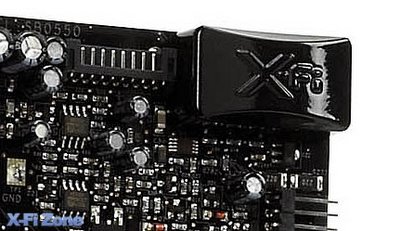
This is how the X-RAM looks on the card.

The I/O Drive which is featured in both the Platinum and the Fatal1ty FPS version is the same model only having a different name printed in the upper right corner.
The X-Fi Music Creation Software CD only comes with the Elite Pro card. It contains Steinberg Cubase LE which is a powerful music creation tool, Steinberg WaveLab Lite a sound editing application and IK Multimedia's Amplitube LE.
» Continue reading The Four X-Fi Models
Sunday, January 01, 2006
Support the X-Fi Zone
Two buttons for anyone who would like to support the X-Fi Zone.
Both buttons have a resolution of 88x31. File size is 1.45KB (white button) and 1.20KB (black button)


Huge thanks to all the supporters.
There are two ways how you can put this button on your homepage. You can either right-click on the button of your choice, save the image to your hard disc and upload it onto your homepage or you can put the line of code listed beneath anywhere on your site:
Code for the white button
<a href="http://xfi.blogspot.com"><img src="http://photos1.blogger.com/blogger/351/1071/320/button_white.gif" alt="X-Fi Zone" /></a>
Code for the black button
<a href="http://xfi.blogspot.com"><img src="http://photos1.blogger.com/blogger/351/1071/320/button_black.gif" alt="X-Fi Zone" /></a>

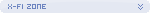


 X-Fi XtremeMusic, Platinum, Fatal1ty, Elite PRO
X-Fi XtremeMusic, Platinum, Fatal1ty, Elite PRO 





