
Discover the SoundBlaster X-Fi models. What are the differences, what do the models have in common.

What does X-RAM really do? Read about the extra 64MB onboard RAM on the SoundBlaster X-Fi.
Sunday, February 19, 2006
Which X-Fi?
It's always the same, if there is more than one option people always have problems picking the right one for themself. Same goes for the SoundBlaster X-Fi series. There are 4 models with different sets of features and it's not really clear which would be most suitable for yourself. So let's make it as short and simple as possible and pick you the right one.
Most important: The X-Fi is a gamers soundcard so don't even bother if you're not a gamer. You can easily get a cheaper card for things like audio creation, listening to music, etc.
If you have a rather small budget wait till the prices drop. There is not one game that requires a X-Fi card and there sure won't be such requirement any time soon. For those with some dated onboard sound system or an older card like the SoundBlaster Live the upgrade is well worth it. The difference in games is huge and well noticable.
As for the card itself the main difference is the extra onboard RAM on the two higher-end models. Does X-RAM speed up your games? Well, it might a tiny bit, but let's be serious. If you're even thinking about getting a $300 soundcard for a couple frames per second your PC is probably running a high-end graphics card already. You will gain much more with getting some extra system RAM than a X-Fi Fatal1ty or Elite Pro.
The real advantage from the more expensive cards is definitely the extra hardware. If you need a remote control or a I/O Drive get the X-Fi Platinum. If you can live without them, get a X-Fi XtremeMusic.
To sum it up:
» XtremeMusic - Great sound experience, suitable for every gamer.
» Platinum - XtremeMusic plus a remote control and a I/O Drive
» Fatal1ty - Platinum plus the extra X-RAM
» Elite Pro - Fatal1ty without the I/O Drive but with a I/O console.

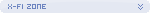


 X-Fi XtremeMusic, Platinum, Fatal1ty, Elite PRO
X-Fi XtremeMusic, Platinum, Fatal1ty, Elite PRO 





Post a Comment
« Back to X-Fi Zone Home