
Discover the SoundBlaster X-Fi models. What are the differences, what do the models have in common.

What does X-RAM really do? Read about the extra 64MB onboard RAM on the SoundBlaster X-Fi.
Tuesday, May 30, 2006
Another X-Fi Beta Driver Released
Creative has just released another X-Fi driver for their latest soundcards. The version number of this beta driver is 2.09.0001. If you are not experiencing any problem with your X-Fi you should not install this. As the release notes say, it was not fully tested, it does not resolve the crackling issues some have but it does resolve some specific issues with crackling.
Other things included in this release is support for OpenAL 1.1 and various game fixes for games like Battlefield 2 or Quake 4.
To read the full release notes continue reading.
This download is a beta driver for Creative Sound Blaster® X-Fi™. It is not fully tested. This download provides full OpenAL 1.1 support for gamers. For more details, read the rest of this web release note.
Take note of the following:
* THIS IS AN UNSUPPORTED BETA DRIVER. There is no technical support for this driver.
* We recommend that only experienced users install this driver. Do not install this driver for critical tasks. Users who are looking for stable drivers should wait for the final release.
* This beta driver expires in 120 days from the time of installation. When this happens, users should install the latest Sound Blaster X-Fi driver available.
This download
* Includes Creative Audio Console, which enables you to use the Sound Blaster X-Fi features and functions.
* Does not address all the reported general "crackling" issues, but it does resolve some specific issues with crackling. Investigations with some motherboard manufacturers are ongoing, and we hope to provide a general solution soon.
* Resolves some issues to improve your overall audio experience.
Added Feature:
* Supports OpenAL 1.1
Game Fixes:
For Prey™
* Resolves the issue of the computer not responding
For Quake 4™ (version 1.04)
* Resolves the issue of the computer not responding when the error message "Quake 4 has encountered an error and needs to close" is displayed
* Resolves the issue of mono speaker out in surround sound environments
* Allows you to hear audio from speakers when you select the OpenAL X-Fi option as the audio driver
* Allows audio channels to stream to correct speakers
For Battlefield 2™
* Allows the Ultra-High Audio setting in a multi-player game
For Battlefield 2 (version 1.12)
* Allows you to hear audio from speakers when the X-Fi audio driver option is selected
For Doom 3™ (version 1.3)
* Allows you to hear audio from speakers when EAX 4.0 is enabled
* Resolves the "pop" issue during the Chainsaw attack sound effect sequence
* Removes "hiss" from the front left speaker
* Allows panning
* Plays the Ambient sound effects correctly
For Unreal® Tournament 2004 (version 3369)
* Allows you to hear audio from speakers when running in hardware OpenAL mode (the System Driver check-box is cleared)
For Unreal Tournament 2004 (version 3355)
* Allows reverb in native OpenAL mode
* Allows music to play correctly during gaming in Native OpenAL mode
For Dungeon Siege® (version 1.11)
* Resolves the issue of the computer not responding during benchmarking
Music or Movie Playback Fixes:
* Resolves the issue of the computer not responding when DTS signal is passed through Creative MediaSource™ Player/Organizer
* Removes X-Fi CMSS-3D Speakers distortion when playing DivX stereo content
Recording Fixes:
For ASIO
* Resolves the issue where audio stops when you turn on the inputs in Cubase® LE
* Resolves the issue of the computer not responding when the sample rate changes in Cubase
* Resolves crackling during playback and monitoring at 1 ms
* Resolves the issue where signal is lost when the sample rate changes in Cubase LE or SX3
For Audio Creation Mode
* Removes distortion when recording to a 44.1 kHz multi-channel wave file in Audio Creation Mode with 44.1 kHz master sampling rate
* Removes the pops and crackles during record monitoring and changing sample rates
For Microsoft® Windows® XP Professional x64 Edition
* Resolves the issue where no audio is heard from your speakers occasionally when playing 3D MIDI files
* Resolves the missing instrument issue when playing a MIDI file in all modes
For Cubase LE 1.09
* Resumes normal playback of MIDI tracks when changing sampling rate
Others
* Resolves the "recording process aborted" issue during a 44 kHz multi-channel recording
* Resolves the issue of the computer not responding when recording with Creative MediaSource Player/Organizer
* Resolves SoundFont® issues where notes distort and change pitch during playback and recording
General Fixes
* Allows your computer to quit Suspend mode when enabling "Automatically Enable Headphone Settings" even when headphones are not connected to your computer
* Resolves the issue where no audio is heard when testing the X-Fi CMSS-3D Headphone in the Game Mode console
* Resolves the noise issue when your computer quits Standby mode
Fixes for developers:
* Allows effects to be loaded in EAX4.0 mode of your test program (EAX50ShowDSound)
* Resolves the issue of the computer not responding when loading a 2D Sound in your test program (DSound50_OpenAL 1.1)
* Resolves the issue where there is no upmix when switching effects
* Resolves floating point offset issue in OpenAL
* Resolves the issue of the computer not responding while using synchronous start through native OpenAL
Requirements:
* Microsoft Windows XP Professional x64 Edition or Windows XP Service Pack 2
* Sound Blaster X-Fi series audio device
Note:
* Creative MediaSource DVD-Audio Player is unavailable for Windows XP Professional x64 Edition.
Download the X-Fi Beta Driver v2.09.0001
» Continue reading Another X-Fi Beta Driver Released
Wednesday, May 17, 2006
Crackling and Popping X-Fi?
If you are one of those X-Fi users which experience the famous crackling and popping noises this will definitely be extremely useful to you. Some help on the topic from Creative:
We have been working extensively with a large number of systems and the vendors of those systems to diagnose and find remedies for reported symptoms of audio crackling and distortion, particularly during game playing. Thanks to the extensive and accurate reporting of these issues, approximately two months ago we were able to reproduce the crackling and distortion symptoms on some systems. All of those that exhibited the symptoms were high-end spec gaming systems. We have since been identifying other systems that exhibit these symptoms as well as working hard to identify the causes of these symptoms.
It seems that usually high-end setups are affected by that issue and the problem seems to come from weird things like not running RAM in dual-channel mode. We will see if the mentioned methods will fix the crackling and popping noises once users try them on their own setups.
The full post from Creative:
We would like to update all Sound Blaster X-Fi users that are experiencing the popping/crackling issues with the very latest news on this issue.
We have been working extensively with a large number of systems and the vendors of those systems to diagnose and find remedies for reported symptoms of audio crackling and distortion, particularly during game playing. Thanks to the extensive and accurate reporting of these issues, approximately two months ago we were able to reproduce the crackling and distortion symptoms on some systems. All of those that exhibited the symptoms were high-end spec gaming systems. We have since been identifying other systems that exhibit these symptoms as well as working hard to identify the causes of these symptoms.
Before moving into the specific detail of our findings we feel it would be helpful to cover off some background information on how audio is handled and delivered in a PC system. Firstly it is important to understand the significance of system memory and relationship between it and the audio card. System memory is in fact the source of the many building-block streams of audio data that a sound card receives from a game or other application. Most importantly a sound card that is designed to significantly enhance and process system audio has a fundamental requirement for quick access to this system memory. Audio streams are continually being read in from system memory to the sound card, and the Creative X-Fi chip processes and mixes these streams into the final multi-channel output. The sound card does have on-board storage that allows it to tolerate being held off from memory access for some amount of time, and in fact, this tolerance for being held off, which we call latency tolerance, is higher for Sound Blaster X-Fi than it was for previous generations. At the same time, the enhanced capabilities of Sound Blaster X-Fi require that it read in a larger amount of data than previous generations of sound cards, although much less than a graphics card or hard drive requires. The impact of a delay in receiving data to a graphics card is slower frame-rate, whereas to audio there is a far more significant impact. Because audio is so “real-time” any delay in receiving data causes a break in the audio stream and this break translates to pops and clicks in the audio stream.
So now to our findings: We believe that the larger volume of data being requested is, in some systems, causing larger access delays to system memory, especially when Sound Blaster
X-Fi is sharing memory access with high-end graphics and/or hard drives. We have found that with certain high-end systems and configurations, Sound Blaster X-Fi is being held off from receiving data from the PCI bus for significant periods of time, in some cases for close to two-thirds of a millisecond. This causes our audio buffers to underflow, which produces crackling sounds. The obvious answer to this would be to increase the latency tolerance, but due to the requirement for audio to synchronize accurately with graphics, we cannot increase the latency tolerance beyond a certain point.
Our tests have proved that in many cases these problems can be remedied with a simple BIOS update but this did not resolve the issues for all customers experiencing the issues. We therefore continued to investigate and have made a significant finding. In some systems we have resolved the issues by setting the motherboards to dual-channel memory mode to improve the memory bandwidth and response. Below you can see the configuration of two of the systems that we initially experienced issues with and subsequently resolved by setting to dual-channel memory mode.
With these two machines we ran tests with Battlefield 2, which is the title with the most reported issues. We found that as long as the system memory was configured in dual-channel mode, the Sound Blaster X-Fi card did not crackle. When memory was not dual-channel, crackling could occur in the game and when crackling was occurring, the Sound Blaster X-Fi service requests on the PCI bus were being held off for long periods.
The way to invoke dual-channel memory mode differs by machine. For system 1, installing 1 GB memory DIMMs in memory slots 1 and 2 invoked dual-channel mode, whereas for system 2, installing 1 GB memory DIMMs in memory slots 1 and 3 invoked dual-channel mode.
We recommend checking your motherboard's manual to ensure that memory is configured for dual-channel.
N.B. Installing 4 GB (one DIMM in each of the four slots) is not advised for Windows XP 32-bit. It is recommended to install less than 3GB total memory, and the size of memory in both of the channels must be the same for dual-channel operation.
As highlighted before, in some cases a simple BIOS update resolved the issues, but in others these changes to memory configuration were required also.
These findings go a long way to resolving the issues that many customers are having, but we believe that there may be some other system-related issues that may continue to cause these symptoms for some remaining customers. We are therefore working with prominent motherboard and chipset manufacturers such as nVidia to explore ways to balance the needs of systems such that all of the components, including the sound card, are functioning at peak efficiency and we will be reporting back on these issues in the next 2 weeks.
However we want to highlight that some reported crackling issues were found to be normal clipping that can easily be resolved by balancing audio settings. We specifically found that some game titles produce a very strong audio output signal that in some circumstances can overload our hardware DSP algorithms, such as CMSS-3D and 24-bit Crystalizer. While this issue is not at all related to the PCI bus traffic issues described above, the result of this is a distortion that might be described as "crackling" (although technically it is "clipping"). We would therefore recommend that all customers run a very simple test. Please try turning down either the game volume, or the Windows "Wave" volume, to see if this remedies the problem. If it does, it would be really helpful if you would notify us of this.
As a final note, we understand the desire of our customers to squeeze every last drop of performance from your systems. In most cases once the very latest hardware has been purchased and installed, the CPU, graphics, USB and every other device has been overclocked there is only one last thing to do – find and install the very latest drivers and BIOS updates – and many customers do so even if they are beta versions. We would suggest to all of our customers that if they experience issues while using drivers or BIOS updates for any product that are labeled as "Beta" or that in any other way are not considered "released and supported" by their respective manufacturers, that they immediately downgrade back to the last release version. As such software / firmware is not fully qualified by the vendor's QA team, the chances of problems occurring when used in conjunction with Creative or any other 3rd party products is increased.
For any replies from X-Fi users and Creative check the Creative Forums.
» Continue reading Crackling and Popping X-Fi?
What are your demands?
Welcome back Ladies and Gentleman for part 2 of NGOHQ Wars. In this episode the evil Creative Empire will have to deal with the devastating questions from NGOHQ regarding their product and software support. The demands are as follows:
* Why have you not tested your products with as many combinations of systems as possible before you released said products to the market?
* What do you think about this petition?
* Why is it taking you so long to provide software updates? Can you give us an exact date, week, or even the year for when the next driver will be released? Your competitors are releasing software updates every few weeks. Are you going to change the frequency of your software updates in the future?
* Why is Linux still unsupported?
* Why is it taking you so much time to fix all these issues?
* Why can’t users find information regarding these nForce issues on your website?
* What will you do to avoid these kinds of issues in the future?
* Do you have anything to say to the public?
What will the Creative Empire do? Will the Dark Side send a messenger or will they keep hiding in the shadows? Check back when we return with the next episode of the NGOHQ Wars.
In other news: Some Ewoks have their own demands from the Dark Side.
Do you have some demands? Would you like your X-Fi to print money? Start a petition, it's fun, easy and everyone can do it.
» Continue reading What are your demands?
Tuesday, May 02, 2006
The X-Fi Scandal?
It seems that the guys at NGOHQ had some issues with their X-Fi card and wrote an article about it. It's actually their personal view on Creative and their "broken product".
The media around the world already covered it and revealed all these issues many months ago. Creative even confirmed some of these issues. Today after many months, we did a little research to find out what has happened since then. We found out that only a few manufacturers have released BIOS updates to solve some of these issues. Creative has made a mysterious firmware upgrade that cannot be found on their website, and some users claimed it killed their card. According to users in their forums, most of the effected consumers are STILL having issues with the X-Fi series.
Now how much truth lies in it is hard to say, everyone seems to have their own opinion and those with the negative one are usually the loudest.
Personally I never experienced any issues with my X-Fi, but I had it installed in only one setup so I might have been lucky. Again, any comments are welcome, those negative and those positive.
» Continue reading The X-Fi Scandal?
Monday, May 01, 2006
X-Fi Ghost Recon Advanced Warfighter Tweak
It seems that the recently released Ghost Recon: Advanced Warfighter game uses an older version of OpenAL. If you would like to increase your performance a little bit you should download the latest version of OpenAL and install it. Next you have to overwrite the Openal32.dll and wrap_oal.dll file in your Ghost Recon directory. It would be a wise idea to make a backup before overwriting. Just in case.
Both the latest Openal32.dll and wrap_oal.dll files can be found in your windows/system32 folder after you have installed OpenAL.
Users claim to have an increase of even 15fps, but I can't verify this yet. Please post your own results in the comments.
» Continue reading X-Fi Ghost Recon Advanced Warfighter Tweak

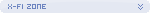


 X-Fi XtremeMusic, Platinum, Fatal1ty, Elite PRO
X-Fi XtremeMusic, Platinum, Fatal1ty, Elite PRO 





