
Discover the SoundBlaster X-Fi models. What are the differences, what do the models have in common.

What does X-RAM really do? Read about the extra 64MB onboard RAM on the SoundBlaster X-Fi.
Monday, October 30, 2006
X-Fi Driver Update
Today a new SoundBlaster X-Fi driver has been released. Supported cards include the X-Fi XtremeMusic, X-Fi Platinum, X-Fi Fatal1ty and the Elite Pro. The version number of the latest driver is v2.09.0007.
This download contains an improved version of the drivers found on the Sound Blaster® X-Fi™ XtremeMusic, Platinum, Fatal1ty and Elite Pro installation CDs. It provides full OpenAL support for gamers. For more details, read the rest of this web release note.
This download includes Creative Audio Console, which enables you to configure the Sound Blaster X-Fi features and functions.
Added Features or Enhancements:
* Supports OpenAL 1.1
Fixes:
* Resolves the issue of the computer not responding when Cubase® interacts with X-Fi applications
* Allows MidiSynth to synchronize properly with selected SoundFont® content
* Resolves OpenAL issues
Requirements:
* Microsoft Windows XP Professional x64 Edition or Windows XP Service Pack 2
* Sound Blaster X-Fi XtremeMusic, Platinum, Fatal1ty and Elite Pro audio device
Notes:
* Creative MediaSource DVD-Audio Player is unavailable for Windows XP Professional x64 Edition.
It's really a good sign seeing that Creative now releases new X-Fi drivers more often. To download the latest version please visit the Downloads page.
» Continue reading X-Fi Driver Update
Friday, October 27, 2006
Need for Speed: Carbon 5.1?
Some time ago an interview was posted about the sound quality in the latest Need for Speed. A sound engineer said that Need for Speed: Carbon will feature full 5.1 sound. Today the demo has been released to the public, but the only sound option is the volume level.
But not all is lost, there is a little tweak which will enable 5.1 sound in the Need for Speed: Carbon demo.
1. Go to Start, then Run and type in regedit
2. Find HKEY_LOCAL_MACHINE\SOFTWARE\Electronic Arts\Need for Speed Most Carbon Demo
3. Change g_AudioMode from 1 to 2
4. Start the game and enjoy
Surely more tweaks will appear very soon. As always they will all be posted at TweakGuides.
» Continue reading Need for Speed: Carbon 5.1?
Sunday, October 15, 2006
Battlefield 2142 Interview
Just on time for the release of Battlefield 2142 Creative posted an interview with David Möllerstedt (Head of Sound, DICE), Henrik Andersson (Sound Designer, DICE) and Bence Pajor (Sound Designer, DICE).
The interview covers not only sound related topics, but also general information about the game.
Q12. How was OpenAL and EAX® ADVANCED HD™ used in Battlefield 2142 and how do they add to the experience?
David: Occlusion, especially inside the Titan the occlusion works really well. The air filtering is also very effective for creating the feeling of being put on the battlefield then you start the game. We actually did the final tweak of the air filter coefficients during final mixing and it really helped the mix come together.
The whole interview can be found here.
» Continue reading Battlefield 2142 Interview
New SoundBlaster X-Fi Cards
Out of nowhere two new SoundBlaster soundcards joined the X-Fi Family. The SoundBlaster X-Fi XtremeGamer and the SoundBlaster X-Fi Xtreme Audio. Prices of the new cards are a lot lower compared to the original X-Fi cards. The X-Fi XtremeGamer comes with a price tag of $99.99 and the X-Fi Xtreme Audio at just $69.99.
Both new X-Fi's have support for Creative's 24bit Crystalizer, EAX ADVANCED HD and CMSS-3D but lack the 64MB onboard RAM known as X-RAM.
SoundBlaster X-Fi XtremeGamer Specifications:
- 24-bit Analog-to-Digital conversion of analog inputs at 96kHz sample rate
- 24-bit Digital-to-Analog conversion of digital sources at 96kHz to analog 7.1 speaker output
- 24-bit Digital-to-Analog conversion of stereo digital sources at 192kHz to stereo output
- 16-bit to 24-bit recording sampling rates: 8, 11.025, 16, 22.05, 24, 32, 44.1, 48 and 96kHz
- ASIO 2.0 support at 16-bit/44.1kHz, 16-bit/48kHz, 24-bit/44.1kHz 24-bit/48kHz and 24-bit/96kHz with direct monitoring
- Enhanced SoundFont support at up to 24-bit resolution
- Signal-to-Noise Ratio (20kHz Low-pass filter, A-Weighted)
- Stereo Output 109dB
- Front and Rear Channels 109dB
- Center, Subwoofer and Side Channels 109dB
- Total Harmonic Distortion + Noise at 1kHz (20kHz Low-pass filter) = 0.004%
- Frequency Response (-3dB, 24-bit/96kHz input ) 10Hz to 46kHz
- Frequency Response (-3dB, 24-bit/192kHz input) 10Hz to 88kHz (Stereo only)
SoundBlaster X-Fi Xtreme Audio Specifications:
- Playback: 24-Bit/96kHz 7.1
- Signal-to-Noise Ratio: >108dB (20kHz Low-pass filter, A-Weighted)
- Total Harmonic Distortion + Noise at 1kHz: 0.006% (20kHz Low-pass filter)
- Recording: 24-bit/96kHz
So far only a product page is online which you can find here. More information will be posted as soon as it is available.
» Continue reading New SoundBlaster X-Fi Cards
Tuesday, October 10, 2006
SoundBlaster X-Fi Vista Driver for Windows Vista RC1
Creative today released a new SoundBlaster X-Fi beta driver for Windows Vista RC1. This driver is dated October 10th and supports the full range of X-Fi cards including the X-Fi XtremeMusic, Platinum, Fatal1ty and Elite Pro. Both a 32-bit and a 64-bit version are available for download.
This download is a beta driver providing Microsoft® Windows® Vista 64-bit and Windows Vista 32-bit RC1 support for Creative Sound Blaster® X-Fi™ XtremeMusic, Platinum, Fatal1ty and Elite Pro audio devices. For more details, read the rest of this web release note.
Take note of the following:
* THIS IS AN UNSUPPORTED BETA DRIVER. There is no technical support for this driver.
* We recommend that only experienced users install this driver. Do not install this driver for critical tasks.
* This beta driver expires on January 8, 2007. When this happens, users should install the latest Sound Blaster X-Fi series Vista driver available.
* Your feedback is a valuable part of our development process. To submit feedback on this driver, go to Sound Blaster Crew Feedback Beta Program at Windows Vista Knowledge Base.
Current release features:
* X-Fi Crystalizer™
* MIDI Playback
* EAX® Effect
* PCM stereo output through optical out
* Line-in connectivity
* Recording capabilities
* Audio Console
* Entertainment Mode
* Game Mode
Known issues:
* Applications from the original Sound Blaster X-Fi CD will not work with this download.
* The 6.1 speaker mode is not fully functional.
Requirements:
* Windows Vista 64-bit or Windows Vista 32-bit RC1
* Sound Blaster X-Fi XtremeMusic, Platinum, Fatal1ty or Elite Pro
Notes:
* Do not install this driver for Sound Blaster X-Fi Xtreme Audio.
* To install the driver, do the following:
1. Download the EXE file into your local hard disk.
2. Double-click the downloaded file.
3. Follow the instructions on the screen.
* To uninstall the driver, do the following:
1. Click Start -> All Programs -> Control Panel.
2. Double-click the Device Manager icon.
3. Double-click the Sound, video and game controllers option.
4. Right-click the Creative SB X-Fi option, and select Uninstall.
The Confirm Device Uninstall dialog box appears.
5. Select the Delete the driver software for this device option.
Note: This check box must be selected to avoid reinstallation issues.
6. Click the OK button.
7. Restart your computer.
* To reinstall the driver, do the following:
1. Double-click the EXE file.
2. During the installation, the message "You must restart your computer to apply these changes" appears.
3. Click the Restart Later button.
4. Follow the instructions on the screen.
The Windows Vista X-Fi beta driver can be downloaded at the Creative Labs Download page.
» Continue reading SoundBlaster X-Fi Vista Driver for Windows Vista RC1
Sunday, October 01, 2006
Professional 24bit SoundFont Library
SONiVOX announced the introduction of the first professional 24-bit sound libraries which take full advantage of the possibilities of the SoundBlaster X-Fi's 24bit SoundFont. So far those are the only available 3rd-party 24bit libraries.
SONiVOX MI (new home of Sonic Implants) produces some of the finest virtual instrument libraries in the world, meticulously created and recorded by professional musicians with several different articulations to preserve the realism and clarity of each instrument.
Used for the past 10 years by noted composers like Hans Zimmer and Yes' Jon Anderson, SONiVOX has leveraged its expertise in the production of instrument libraries to create several SoundFont banks for Sound Blaster users.
Traditionally, SONiVOX SoundFont banks have been 16-bit. Now, with the availability of 24-bit SoundFont technology on the Sound Blaster X-Fi, SONiVOX introduces SONiVOX Symphonic Brass X-Fi and SONiVOX Symphonic Strings X-Fi.
The 24-bit difference is both easy to understand and hear. Dynamic range increases approximately 6db with every bit, so 24 bit represents 300% increase over 8-bit and a 33% increase over 16-bit. This translates into the subtle reflections of the concert hall, such as fingers gliding across strings and the harmonics of each instrument.
For more information on SONiVOX Symphonic Brass X-Fi and SONiVOX Symphonic Strings X-Fi please visit the SONiVOX website.

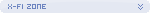


 X-Fi XtremeMusic, Platinum, Fatal1ty, Elite PRO
X-Fi XtremeMusic, Platinum, Fatal1ty, Elite PRO 





