
Discover the SoundBlaster X-Fi models. What are the differences, what do the models have in common.

What does X-RAM really do? Read about the extra 64MB onboard RAM on the SoundBlaster X-Fi.
Monday, July 31, 2006
X-Fi Elite Pro Driver
Almost one month ago Creative Labs released a new SoundBlaster X-Fi driver for the whole series of their latest soundcards excluding the X-Fi Elite Pro. The reason behind this was a bug found in the driver which causes system crashes when using Cubase LE. An update was supposed to follow shortly afterwards.
Today finally the X-Fi Elite Pro owners can upgrade their X-Fi drivers to the latest version. But, before upgrading remember that this update is only a beta version.
"This download is a beta driver for Creative Sound Blaster® X-Fi™. It is not fully tested. This download provides full OpenAL 1.1 support for gamers. For more details, read the rest of this web release note."
Seeing that this X-Fi driver required almost a month to get released even though there was only a minor bug is very surprising. Even more surprising is the fact that it is still only a beta version.
The X-Fi Elite Pro driver v2.09.0001 beta can be downloaded using Creatives download page.
Again the non-beta release should follow shortly. If you would like to get notified once the new driver is available you can subscribe to the X-Fi Zone newsletter or receive updates directly to your Google homepage.
» Continue reading X-Fi Elite Pro Driver
Monday, July 24, 2006
Hear The Difference
You didn't get a chance to check out the Unreal Tournament 2004 X-Fi Patch? You don't have a X-Fi card installed in your PC yet? If so, here is something that might be interesting for you. A video showing some of the features which came with the update from Creative.
"This is a video I made comparing the normal audio vs the X-fi patch which came out recently. Also shows some of the more nifty features, like the musical accents mode."
Excellent video, I can't wait to see what a group of talented gamers would be able to do with those musical accents. Maybe someone already did and I don't know about it. If you have made or seen some cool video using the new musical accents in Unreal Tournament 2004 please post a link to it in the comments.
To download the video check this post. The X-Fi Patch (or rather mod) can be found here.
» Continue reading Hear The Difference
Wednesday, July 12, 2006
X-Fi Vista Beta Drivers
Good news for those of you who are using Windows Vista because Creative just released a new set of SoundBlaster X-Fi beta drivers (July 12th 2006) for both the 32bit and the 64bit version. This update comes for all SoundBlaster X-Fi cards.
Driver details:
This download is a beta driver providing Microsoft® Windows® Vista 32-bit and 64-bit Beta Build 5231 support for Creative Sound Blaster® X-Fi™. It is not fully tested and provides limited functionality.
Take note of the following:
* THIS IS AN UNSUPPORTED BETA DRIVER. There is no technical support for this driver.
* We recommend that only experienced users install this driver. Do not install this driver for critical tasks.
* This download supports Windows Vista 32-bit and 64-bit Beta Build 5231 and may not work on other Vista builds.
Requirements:
* Windows Vista 32-bit or 64-bit Beta Build 5231
* Creative Sound Blaster X-Fi audio devices
Notes:
* To install the driver, do the following:
1. Download the EXE file into your local hard disk.
2. Double-click the downloaded file.
3. Follow the instructions on the screen.
* For more information on Microsoft Windows Vista, see www.microsoft.com.
The filesize is around 40MB and can be downloaded here
UPDATE:
There has been a mixup at Creative's website and the wrong driver details have been posted. Here is the corrected version:
This download is a beta driver providing Microsoft® Windows® Vista 32-bit and 64-bit Beta 2 Build 5384 and Build 5456 support for Creative Sound Blaster® X-Fi®. It is not fully tested and provides limited functionality.
Take note of the following:
* THIS IS AN UNSUPPORTED BETA DRIVER. There is no technical support for this driver.
* We recommend that only experienced users install this driver. Do not install this driver for critical tasks.
* This download supports Windows Vista 32-bit and 64-bit Beta 2 Build 5384 and Build 5456, and may not work on other Vista builds.
Current release features:
* X-Fi Crystalizer™
* AC-3/DTS decoding (only in Windows Vista 32-bit)
* MIDI Playback
* EAX Effect
* Smart Volume Management
* Headphone detection
* PCM stereo output through optical out
Known issues:
* When switching modes, a duplicate entry of the "X-Fi Crystalizer" tab in Audio Console appears. To resolve this issue, close and open Audio Console.
* To configure your speakers, you can use only "Audio Devices and Sound Themes" in Control Panel.
Note: 6.1 speaker mode is not available in this download.
* Disabling and enabling your audio card in Device Manager causes an error message to appear and stops audio output. To resolve this, restart your computer.
* Waking your computer from sleep mode stops audio output. To resolve this, restart your computer.
* X-Fi CMSS®-3D features are not available in this download.
* Recording features are not available in this download.
* To allow PCM stereo output through optical out, select the Enable Digital I/O check box in "Audio Devices and Sound Themes" in Control Panel.
Requirements:
* Windows Vista 32-bit or 64-bit Beta 2 (Build 5384 or Build 5456)
* Creative Sound Blaster X-Fi audio card
Notes:
* To install the driver, do the following:
1. Download the EXE file into your local hard disk.
2. Double-click the downloaded file.
3. Follow the instructions on the screen.
* For more information on Microsoft Windows Vista, see www.microsoft.com/windowsvista/
* For Windows Vista 64-bit users, read the Readme.txt in this download before installing the driver.
» Continue reading X-Fi Vista Beta Drivers
Tuesday, July 11, 2006
OpenAL Supported
Since today you can get your hands on the retail version of Prey because it just appeared on a store shelve near you. If you still haven't had time to check out the Prey demo you can do so by downloading it straight from the official site.
While downloading the demo version you should go ahead and read the new interview with Ed Lima, Former Audio Director at Human Head, Audio Lead on Prey.
Have you tried the game on a Sound Blaster® X-Fi™ and if so, how does it sound?
Most of the sound design was created with the X-Fi™, and the entire game was mixed on an X-Fi Fatal1ty card and Gigaworks speaker system. If players want to live the true "Prey" sound experience as it was intended, the Sound Blaster X-Fi is a requirement.
The whole interview can be found at the SoundBlaster Website.
» Continue reading OpenAL Supported
Monday, July 10, 2006
X-Fi Prey Contest
You would love to play Prey with the best sound experience possible but you are stuck with an Onboard-Soundsystem? Or maybe you already have your SoundBlaster X-Fi card but don't have the proper speakers? Well here is your chance to experience Prey with incredible sound quality.

Creative is hosting a Prey Contest in which you can win a P7800 7.1 speakers setup, a SoundBlaster X-Fi Fatal1ty and retail copies of Prey. All you will have to do is answer one not-so-tricky question. Good luck.
» Continue reading X-Fi Prey Contest
Unreal Tournament 2004 X-Fi Patch
Creative finally released their promised SoundBlaster X-Fi patch for Unreal Tournament 2004. The update takes advantage of your X-Fi's 128 voices support and makes the music react to the gameplay changing it's pace and intensity when you are getting into battle. Another new feature which comes with the patch is Musical Accents which replaces the game sounds with musical and rhythmic sounds.
Your X-Fi is waiting get the SoundBlaster X-Fi Unreal Tournament 2004 Patch
Mirror: FileShack (free registration required).
Creative has released a new patch for Unreal® Tournament 2004 with weapons sounds and music enhanced by dSonic, especially to take advantage of the X-Fi card's superior firepower and 128 voice support. Weapons and music both now use multiple voices for a bigger sound, and three dimensional panning for use with multi-speaker set-ups to surround you with sound.
The whoosh of the Rocket Launcher's rockets will come from behind to in front of you as you fire them; the energy circles around you as you use the Link Gun's secondary fire; the shell casings drop behind you as you fire rounds with the Mini Cannon; and there's more audio effects for you to explore yourself!
The enhanced Music now changes with the pace of the game-play! This enhanced 3D music starts out at a calm pace, but when you start getting into battle you'll hear the music pick up and get even more intense. As the battle calms down so does the music. Also if your Health gets too low the music turns to an ominous warning letting you know you need to find health quickly.
Also certain events in the game are emphasized by the music. When you make a kill you will get an enforcing fanfare. And if you are killed the music will come to a down beat conclusion until you click your mouse and re-enter the match. In game types such as Capture the Flag or Bombing Run you will get musical feedback when you pickup or drop the flag or ball. If you win your match the music will conclude with an upbeat ending. But if you lose it will reflect defeat in its conclusion.
Another feature that can be turned on is Musical Accents. This feature plays musical and rhythmic sounds in place of some of the other game sounds such as weapon fire impacts and explosions. These sounds are synchronized to the music so you are able to shoot away and jam as if you were part of the band. While not on by default, this feature can be turned on via the UT command line.
Settings
By default after installing this enhanced version of UT2004 your audio settings are ready to go. But if you have trouble accessing the enhanced functionality, be sure your audio settings are as follows.
- The Audio Mode is set to "H/W 3D + EAX".
- The Low Sound Detail option is unchecked.
- The System Driver option is unchecked.
- The Reverse Stereo Option is unchecked.Commands
By default most of the enhanced audio features are on. However you may want to turn on other features such as Accents, or customize things. To achieve this we have added some new UT commands you can use. To use these commands you need to type them into the UT command line window. This window can be opened by pressing the '~' tilde key on your keyboard. Press the key again to close the window when you are done.Command: MUSICFILE <option>
Options:
- ROTATE - Rotates the music files <default>
- GAMMAROCK - Uses the Gamma Rock music only.
- WORLD - Uses the World music only.
- ORCH - Uses the Orchestral music only.
- UTDEF - Uses the default UT music.
Description
This command can be used to select what interactive music will be used. By default the ROTATE setting will rotate through each music file loading a new one for each level. Please note that the music can only change when a level is loaded. Using this command during a level will not change the music until the next level is loaded.
Example
To set the music to use WORLD only, at the UT command line type: MUSICFILE WORLD.Command: WEAPONSFILE <option>
Options
- ROTATE - Rotates the weapons <default>
- WEAPONS - Uses the Weapons sound file only.
- UTDEF - Uses the default UT weapons sounds.
Description
This command can be used to select what weapons sound file is used. By default the ROTATE setting will rotate through each weapons file loading a new one for each level. However currently there is only one enhanced weapons sound file. Note the weapons can only change when a level is loaded. Using this command during a level will not change the weapons until the next level is loaded.
Example
To set the weapons to use UT default weapons sounds, at the UT command line type: WEAPONSFILE UTDEFCommand: ACCENTS <option>
Options:
- OFF - Turns musical accents off <default>.
- ON - Turns musical accents on.
DescriptionThis command can be used to turn the musical accent sounds on or off. By default the musical accent sounds are off. Note the accent sounds can only change when a level is loaded. Using this command during a level will not change the state of the accent sounds until the next level is loaded.
Example
To turn the musical accent sounds on, at the UT command line type: ACCENTS ON
» Continue reading Unreal Tournament 2004 X-Fi Patch
Monday, July 03, 2006
X-Fi Elite PRO Driver Information
The latest update was not released for the SoundBlaster X-Fi Elite PRO because a bug was found in the driver which causes a system shutdown when using Cubase LE. If you own a X-Fi Elite PRO and you are not using Cubase LE you still can install the driver. An updated version should be released soon.
» Continue reading X-Fi Elite PRO Driver Information
New SoundBlaster X-Fi Driver
After nearly eight months Creative Labs finally releases a new SoundBlaster X-Fi driver which is not a beta version. This driver contains full OpenAL support, resolves some issues to improve overall audio experience and includes fixes for games like Prey, Quake 4, Battlefield 2 and more.
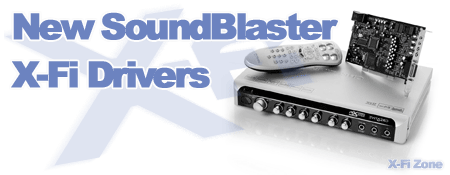
If you were hoping that this release will finally fix the famous crackling and popping issues, well, then you are out of luck. It does address some specific cases but for a proper fix motherboard manufacturers need to come up with new BIOS versions.
This release is for the X-Fi XtremeMusic, X-Fi Platinum and X-Fi Fatal1ty. This driver does NOT work with the X-Fi Elite PRO.
Download X-Fi Driver v2.09.0001
UPDATE: It seems that because of high demand the Creative Labs server is unavailable. Please check back later
UPDATE2: The new drivers are back up
Full Driver Details:
This download contains an improved version of the drivers found on the Sound Blaster® X-Fi™ XtremeMusic, Platinum and Fatal1ty installation CDs. It now provides full OpenAL support for gamers. For more details, read the rest of this web release note.
This download
* Includes Creative Audio Console, which enables you to use the Sound Blaster X-Fi features and functions.
* Does not address all the reported general "crackling" issues, but it does resolve some specific issues with crackling. Investigations with some motherboard manufacturers are ongoing, and we hope to provide a general solution soon.
* Resolves some issues to improve your overall audio experience.
Added Feature:
* Supports OpenAL 1.1
Game Fixes:
For Prey™
* Resolves the issue of the computer not responding
For Quake 4™ (version 1.04)
* Resolves the issue of the computer not responding when the error message "Quake 4 has encountered an error and needs to close" is displayed
* Resolves the issue of mono speaker out in surround sound environments
* Allows you to hear audio from speakers when you select the OpenAL X-Fi option as the audio driver
* Allows audio channels to stream to correct speakers
For Battlefield 2™
* Allows the Ultra-High Audio setting in a multi-player game
For Battlefield 2 (version 1.12)
* Allows you to hear audio from speakers when the X-Fi audio driver option is selected
For Doom 3™ (version 1.3)
* Allows you to hear audio from speakers when EAX 4.0 is enabled
* Resolves the "pop" issue during the Chainsaw attack sound effect sequence
* Removes "hiss" from the front left speaker
* Allows panning
* Plays the Ambient sound effects correctly
For Unreal® Tournament 2004 (version 3369)
* Allows you to hear audio from speakers when running in hardware OpenAL mode (the System Driver check-box is cleared)
For Unreal Tournament 2004 (version 3355)
* Allows reverb in native OpenAL mode
* Allows music to play correctly during gaming in Native OpenAL mode
For Dungeon Siege® (version 1.11)
* Resolves the issue of the computer not responding during benchmarking
Music or Movie Playback Fixes:
* Resolves the issue of the computer not responding when DTS signal is passed through Creative MediaSource™ Player/Organizer
* Removes X-Fi CMSS-3D Speakers distortion when playing DivX stereo content
Recording Fixes:
For Audio Creation Mode
* Removes distortion when recording to a 44.1 kHz multi-channel wave file in Audio Creation Mode with 44.1 kHz master sampling rate
* Removes pops and crackles during record monitoring and changing sample rates
For Microsoft® Windows® XP Professional x64 Edition
* Resolves the issue where no audio is heard from your speakers occasionally when playing 3D MIDI files
* Resolves the missing instrument issue when playing a MIDI file in all modes
Others
* Resolves the "recording process aborted" issue during a 44 kHz multi-channel recording
* Resolves the issue of the computer not responding when recording with Creative MediaSource Player/Organizer
* Resolves SoundFont® issues where notes distort and change pitch during playback and recording
General Fixes:
* Allows your computer to quit Suspend mode when enabling "Automatically Enable Headphone Settings" even when headphones are not connected to your computer
* Resolves the issue where no audio is heard when testing the X-Fi CMSS-3D Headphone in the Game Mode console
* Resolves the noise issue when your computer quits Standby mode
Fixes for developers:
* Allows effects to be loaded in EAX4.0 mode of your test program (EAX50ShowDSound)
* Resolves the issue of the computer not responding when loading a 2D Sound in your test program (DSound50_OpenAL 1.1)
* Resolves the issue where there is no upmix when switching effects
* Resolves the floating point offset issue in OpenAL
* Resolves the issue of the computer not responding while using synchronous start through native OpenAL
Requirements:
* Microsoft Windows XP Professional x64 Edition or Windows XP Service Pack 2
* Sound Blaster X-Fi XtremeMusic, Platinum or Fatal1ty audio device
Note:
* Creative MediaSource DVD-Audio Player is unavailable for Windows XP Professional x64 Edition.

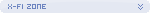


 X-Fi XtremeMusic, Platinum, Fatal1ty, Elite PRO
X-Fi XtremeMusic, Platinum, Fatal1ty, Elite PRO 





