
Discover the SoundBlaster X-Fi models. What are the differences, what do the models have in common.

What does X-RAM really do? Read about the extra 64MB onboard RAM on the SoundBlaster X-Fi.
Saturday, June 17, 2006
Soundblaster X-Fi Crackling and Popping Update
Since it's introduction there have been a lot of people reporting crackling and popping caused by their SoundBlaster X-Fi making games unplayable. In an effort to fix this problem Creative released a new X-Fi driver (beta) and wrote a technical analysis. If both failed, which still seems to be the case for many X-Fi owners, here is a new update straight from Creative.
According to Creative only approximately 0.03% of the users are affected from which only 0.01% reported the issues. Overall Creative believes a Motherboard BIOS update will fix the crackling and popping and they are still working on that with nVidia and other motherboard/chipset manufacturers.
If there is no BIOS update available for your motherboard yet there might be other ways to fix the problem which are listed below.
Scenario 1
A game's audio samples have levels or DC biases that are unusually high. These samples have been found to overload the X-Fi audio enhancement algorithms which result in output streams that clip, or exceed the allowable output signal swing.
Solution: Reduce the game's audio level. Where this is not possible, reduce the master volume level in Windows.
Scenario 2
Very lengthy handling of Interrupt Service Routines (ISR) and Deferred Procedure Calls (DPC) by the graphics driver on nForce motherboards (Asus, MSI, Gigabyte are some motherboard vendors that use this chipset) particularly when nVIDIA SLI graphics are used. One game where this problem has been observed is the game Farcry, but other games may be affected as well. These times have been observed to be as long as 100 milliseconds and causes the audio data buffers handed to the sound card driver by the application to become stale.
Possible Solution: A third party tool called "nHancer" (www.nhancer.com) has been found to make it possible to mitigate this problem by retuning the graphics driver. We recommend setting the AFR (Alternate Frame Rendering) mode in nHancer to reduce the maximum interrupt deferral times (called DPC) to the 10-25 millisecond range. This problem is not unique to X-Fi, it causes crackling/distortion with a number of other audio products we have tested.
Scenario 3
In a small number of cases the game crackling issues were found to be caused by the X-Fi driver related implementation.
Possible Solution: Download and install the latest driver from the Creative website here. As of this date it is a beta version (2.09.0001). This has been shown to resolve the crackling issues in this small number of user’s systems.
Scenario 4
X-Fi's requests for PCI bus service are being "retried," or deferred, an extraordinary number of times, presumably while the graphics system is using system memory when playing Battlefield 2 during complex graphics scenes. It may also occur in other games and is associated most often with nVIDIA nForce chipsets with SLI graphics. The SoundBlaster X-Fi sound card can withstand up to about 450 bus retries on occasion, but in these cases we are sometimes seeing over 8000 bus retries for a single request, for a total deferral time of up to 2 milliseconds (240 nanoseconds per retry). We have seen these deferrals cause audio defects in non-Creative PCI sound cards as well.
Possible Solutions:
- Use 2G of dual-channel memory
- Flash the BIOS or change CMOS can cause the memory and PCI performance to improve. Unfortunately in some of our tests this caused the performance to sometimes degrade. We cannot advise which particular BIOS versions improve performance and which reduce performance, but flashing the BIOS can cause the system memory resource allocation to change and updates are almost always reversible.
- Ensure that the SATA hard drive is not conflicting with PCI memory resources. Changing to a different controller may help.
- Sometimes removing one SLI graphics card, rebooting with X-Fi, then shutting down and reinstalling the second graphics card fixes the problem.
Scenario 5
Overclocking of nVidia based graphics cards has been found to cause crackling issues in Battlefield 2 and other gaming titles. Our internal testing has found that it is the card’s Memory Clock Speed that most directly affects the intensity and frequency of the crackling in Battlefield 2.
Possible Solution: Installing the nTune application from nVidia’s website will give you individual controls for memory clock speed and GPU clock speed. The slower the Memory Clock Speed, the fewer and more subtle the crackles. When turning the Memory Clock Speed down as far as the application would let us, the crackling disappeared entirely. We recommend that you reduce any overclocking and if necessary underclock your graphics card no more than necessary to resolve any audio crackling issue.
Follow these steps to modify the clock settings on your nVidia Geforce SLI graphics card/s (For other brands of graphics cards please consult the documentation for that card or contact the manufacturer):
1. Right click the Desktop.
2. From the context menu, choose Properties. The Display Properties window appears.
3. Click the Settings tab.
4. Click the Advanced button.
5. In the new window, click the nVidia tab (the one with the nVidia logo).
6. In the list that appears, click Clock Frequency Settings.
7. Select the Manual radio button.
8. In the Settings drop-down menu, choose “Performance (3D).”
9. Adjust the Memory Clock Speed to your specifications.
10. Click Test Changes.
11. Click Apply.
IMPORTANT: Changing the default clock speed on a graphics card can have unexpected results. Please consult your graphics card documentation for further details.
Conclusion
In summary we would like to highlight that based on our extensive tests our findings have shown that this issue is not limited to Sound Blaster X-Fi, in fact virtually any add-in audio card (and some MB audio based solutions) can exhibit these issues to varying degrees. Based on this and discussions with Nvidia, we therefore believe that this issue can only be completely resolved with a BIOS update from nVidia or the MB provider and our efforts to resolve this with them continue. In the meantime our efforts to alleviate the issues and find other workarounds also continue. We are additionally working on collating the full list of systems tested, which numbers over 50 different systems, and hope to publish this shortly.
On a final note, thanks to the feedback we have received through our forums, we have become aware of our users’ willingness to use beta release drivers. This is a very useful way for Creative to release updates and fixes earlier than we would otherwise be able to. Based on this we have initiated a full beta release program and will be issuing updates on a more regular basis than previously possible. To view a list of our latest releases, please click here.
For more information on this issue and any of the possible resolutions, please approach our Customer Support team.

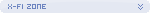


 X-Fi XtremeMusic, Platinum, Fatal1ty, Elite PRO
X-Fi XtremeMusic, Platinum, Fatal1ty, Elite PRO 





Problem: Playing Warcraft and sound jitters / crackles badly.
OS:
Vista 64 Ultimate
Hardware:
XFI Extream fataility 1 gamer
3.0Ghz Quad Core
4GB DDR3 ram 1600
500GB HD SATA
2 x GTX280
I have found if I use SLI using warcraft the game is unplayable unless you turn the computers audio off.
However if you disable SLI sound jitters / crackling is gone.
Have also noticed:
Sounds played by vista often burst crackle on start then play normally or sometimes the beginning of the sample is not played (small amount but noticeable)
I have tried various drivers including the beta SBXF_PCDRVBETA_US_2_18_0006 with a worse outcome.
Actually I had the same problem but guess what: the problem was not my ASUS motherboard, nor my X-FI card or NVIDIA card but my Linksys WUSB300N network adapter. The distorted and choppy sound came every minute and it was because the network adapter uses the "autosearch" for available networks. THE FIX: Very easy thankfully. Just donwload at linksys the latest driver for the network adapter and then the problem will be solved.
Finally, thanks.
I would like to add something to Scenario 4. I just set my RAM-memory down from 3,25GB to 3GB. Goto msconfig -> Start and set your MAX ram memory there. sorry for my bad english :p
been searching net all day. got logitech surround speakers and a x-fi soundblaster external usb sound card. got so annoyed with the sound that i unplugged the soundcard, and put the green plug into the headphone jack and listened to music the old school way, after a while plugged it all back in and no cracking! voila. (may not work for everyone of course, might be just coz i have the usb one and not internal soundcard) just another solution ontop of a pile of others. happy music listning evverone
Post a Comment
« Back to X-Fi Zone Home