
Discover the SoundBlaster X-Fi models. What are the differences, what do the models have in common.

What does X-RAM really do? Read about the extra 64MB onboard RAM on the SoundBlaster X-Fi.
Thursday, September 21, 2006
Driver Update
New SoundBlaster X-Fi drivers are available for download at the Creative Labs site. This update should particulary be interesting for X-Fi Elite PRO users since it is the first non-beta driver for the X-Fi Elite Pro since November 15th 2005. Owners of the X-Fi XtremeMusic, Platinum and Fatal1ty cards will notice that the version number (2.09.0001) is the same as the one already released in July so no change here.
Release notes:
This download contains an improved version of the drivers found on the Sound Blaster® X-Fi™ XtremeMusic, Platinum, Fatal1ty and Elite Pro installation CDs. It now provides full OpenAL support for gamers. For more details, read the rest of this web release note.
This download
* Includes Creative Audio Console, which enables you to use the Sound Blaster X-Fi features and functions.
* Does not address all the reported general "crackling" issues, but it does resolve some specific issues with crackling. Investigations with some motherboard manufacturers are ongoing, and we hope to provide a general solution soon.
* Resolves some issues to improve your overall audio experience.
Added Feature:
* Supports OpenAL 1.1
Game Fixes:
For Prey™
* Resolves the issue of the computer not responding
For Quake 4™ (version 1.04)
* Resolves the issue of the computer not responding when the error message "Quake 4 has encountered an error and needs to close" is displayed
* Resolves the issue of mono speaker out in surround sound environments
* Allows you to hear audio from speakers when you select the OpenAL X-Fi option as the audio driver
* Allows audio channels to stream to correct speakers
For Battlefield 2™
* Allows the Ultra-High Audio setting in a multi-player game
For Battlefield 2 (version 1.12)
* Allows you to hear audio from speakers when the X-Fi audio driver option is selected
For Doom 3™ (version 1.3)
* Allows you to hear audio from speakers when EAX 4.0 is enabled
* Resolves the "pop" issue during the Chainsaw attack sound effect sequence
* Removes "hiss" from the front left speaker
* Allows panning
* Plays the Ambient sound effects correctly
For Unreal® Tournament 2004 (version 3369)
* Allows you to hear audio from speakers when running in hardware OpenAL mode (the System Driver check-box is cleared)
For Unreal Tournament 2004 (version 3355)
* Allows reverb in native OpenAL mode
* Allows music to play correctly during gaming in Native OpenAL mode
For Dungeon Siege® (version 1.11)
* Resolves the issue of the computer not responding during benchmarking
Music or Movie Playback Fixes:
* Resolves the issue of the computer not responding when DTS signal is passed through Creative MediaSource™ Player/Organizer
* Removes X-Fi CMSS-3D Speakers distortion when playing DivX stereo content
Recording Fixes:
For Audio Creation Mode
* Removes distortion when recording to a 44.1 kHz multi-channel wave file in Audio Creation Mode with 44.1 kHz master sampling rate
* Removes pops and crackles during record monitoring and changing sample rates
For Microsoft® Windows® XP Professional x64 Edition
* Resolves the issue where no audio is heard from your speakers occasionally when playing 3D MIDI files
* Resolves the missing instrument issue when playing a MIDI file in all modes
Others
* Resolves the "recording process aborted" issue during a 44 kHz multi-channel recording
* Resolves the issue of the computer not responding when recording with Creative MediaSource Player/Organizer
* Resolves SoundFont® issues where notes distort and change pitch during playback and recording
General Fixes:
* Allows your computer to quit Suspend mode when enabling "Automatically Enable Headphone Settings" even when headphones are not connected to your computer
* Resolves the issue where no audio is heard when testing the X-Fi CMSS-3D Headphone in the Game Mode console
* Resolves the noise issue when your computer quits Standby mode
Fixes for developers:
* Allows effects to be loaded in EAX4.0 mode of your test program (EAX50ShowDSound)
* Resolves the issue of the computer not responding when loading a 2D Sound in your test program (DSound50_OpenAL 1.1)
* Resolves the issue where there is no upmix when switching effects
* Resolves the floating point offset issue in OpenAL
* Resolves the issue of the computer not responding while using synchronous start through native OpenAL
Requirements:
* Microsoft Windows XP Professional x64 Edition or Windows XP Service Pack 2
* Sound Blaster X-Fi XtremeMusic, Platinum, Fatal1ty and Elite Pro audio device
Note:
* Creative MediaSource DVD-Audio Player is unavailable for Windows XP Professional x64 Edition.

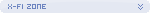


 X-Fi XtremeMusic, Platinum, Fatal1ty, Elite PRO
X-Fi XtremeMusic, Platinum, Fatal1ty, Elite PRO 





great information
http://devlin19.wordpress.com/2009/01/18/update-your-sound-drivers/
http://devlin19.wordpress.com/2009/01/18/update-your-sound-drivers/
Post a Comment
« Back to X-Fi Zone Home